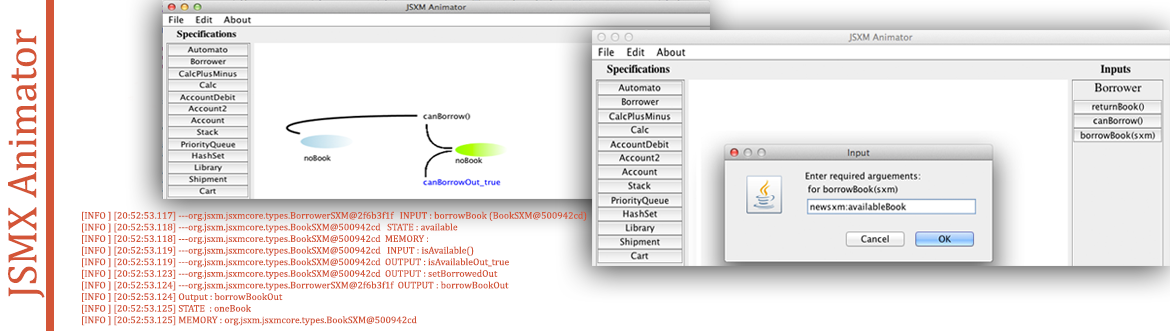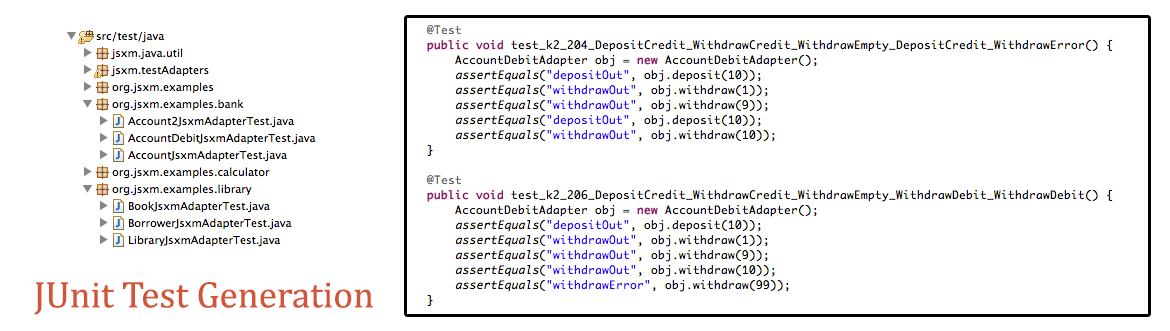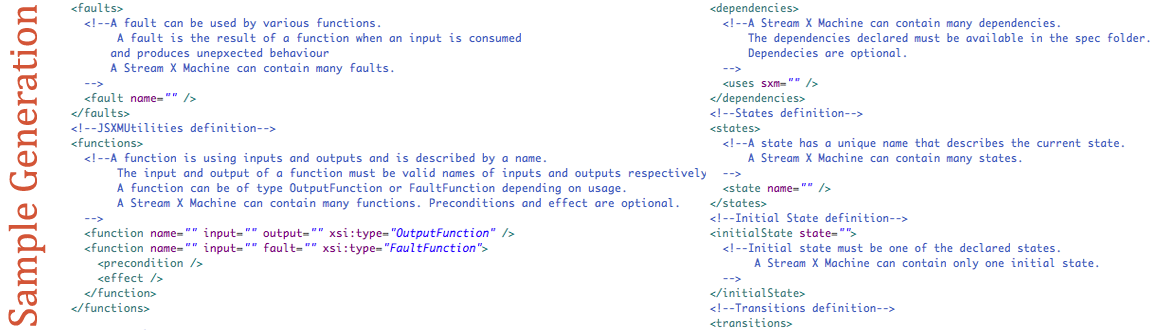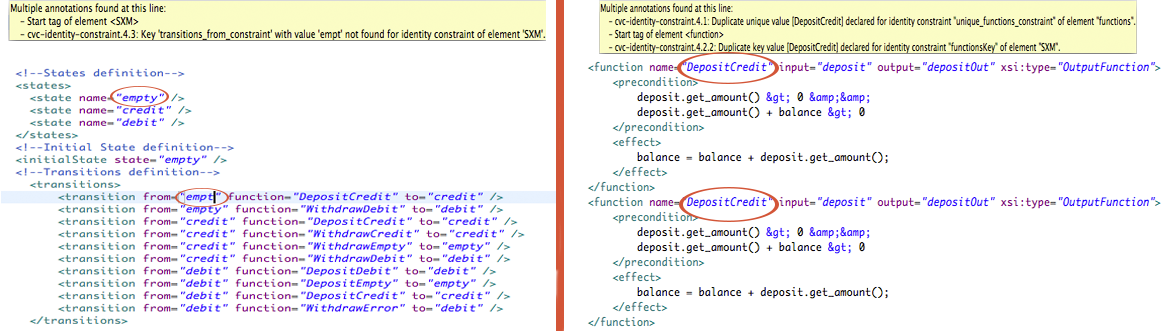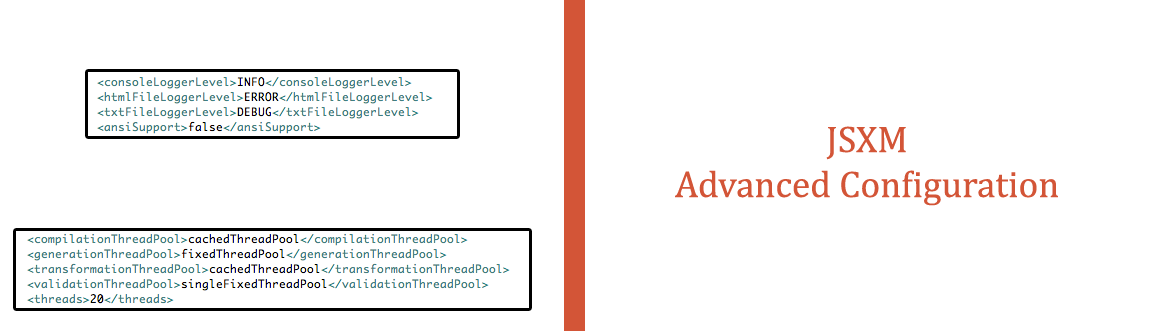Usage
To use this Maven plugin, include it in your pom.xml plugins section:
<plugins>
...
<plugin>
<groupId>org.jsxm.maven.plugin</groupId>
<artifactId>jsxm-maven-plugin</artifactId>
<version>1.4.11-RC5</version>
</plugin>
...
</plugins>
POM Repositories
Add jsxm repository to the repositories in the POM file:
<pluginRepositories>
...
<pluginRepository>
<releases>
<enabled>true</enabled>
<updatePolicy>always</updatePolicy>
<checksumPolicy>fail</checksumPolicy>
</releases>
<id>jsxm</id>
<name>JSXM Model Based Testing</name>
<url>http://www.jsxm.org/maven2/</url>
</pluginRepository>
...
</pluginRepositories>
Multi threaded
JSXM Maven plugin is designed to support different multi-threaded implementations. Taking advantage of the factory and thread pool patterns there is an easy way of switching thread pool implementations by changing the following properties in the pom.xml
- banimationThreadPool - thread pool responsible for the banimation phase
- compilationThreadPool - thread pool responsible for the compilation phase
- sampleCreationThreadPool - thread pool responsible for the sample creation phase
- externalPackageCreationThreadPool - thread pool responsible for the copying external package structure
- generationThreadPool - thread pool responsible for the generation phase
- transformationThreadPool - thread pool responsible for the transformation phase
- validationThreadPool - thread pool responsible for the validation phase
**The available options for each thread pool are
- cachedThreadPool
- fixedThreadPool
- singleFixedThreadPool
- singleThreadExecutor
Logging Configuration
JSXM Maven Plugin uses logback and currently supports 3 different exports. HTML, PDF and txt logs. Each file can have its own logger level, independent from the other files. The available logging levels are:
- WARN - Prints warn messages.
- ERROR - Prints error and warn messages.
- INFO - Prints info, error and warn messages.
- DEBUG - Prints debug, info, error and warn messages.
- TRACE - Prints trace, debug, warn, error and info messages.
- OFF - No logging.
The above levels can be used as a text inside the configuration properties below.
<configuration>
...
<consoleLoggerLevel>LOGGING_LEVEL</consoleLoggerLevel>
<htmlFileLoggerLevel>LOGGING_LEVEL</htmlFileLoggerLevel>
<txtFileLoggerLevel>LOGGING_LEVEL</txtFileLoggerLevel>
...
</configuration>
*Tip: In case you have enough experience in writing JSXM specifications you can just turn off the console and txt logger and let the HTML logger report only errors.
ANSI Support
JSXM Maven plugin supports message output using ANSI escape code. By setting the parameter ansiSupport to true, messages in the console will be colorful. The plugin uses a special profile which is triggered when a windows platform is detected in order to download the org.fusesource.jansi library to allow support in a windows terminal in comparison with Unix based platforms that natively support ANSI and do not require any additional library. ANSI is also supported by Netbeans and Eclipse IDE, although the latter requires an extra plugin.
Graphical Interface Animation
JSXM Maven plugin has a built in graphical envirnoment for animating JSXM models. The SXM under animation can be reseted at any point and the animation can be saved and used with batch animation processing. The environment is aware of every SXMs current state so switching between SXM instances animation can be safely
done without lossing the current animation.
 Maven Plugin
Maven Plugin